Aadhaar Card Link With PAN Card is mandatory to transaction above 50,000 Rupees. If your PAN Card and Aadhaar Card is not linked then you can not banking transaction above 50,000/- Rupees. Through this article we are provide a complete details about Aadhaar Card Link With PAN Card Process through Online mode. Check PAN Card Aadhaar Card Link Status. Aadhaar PAN Link Charges are given below. Read this article carefully till end.
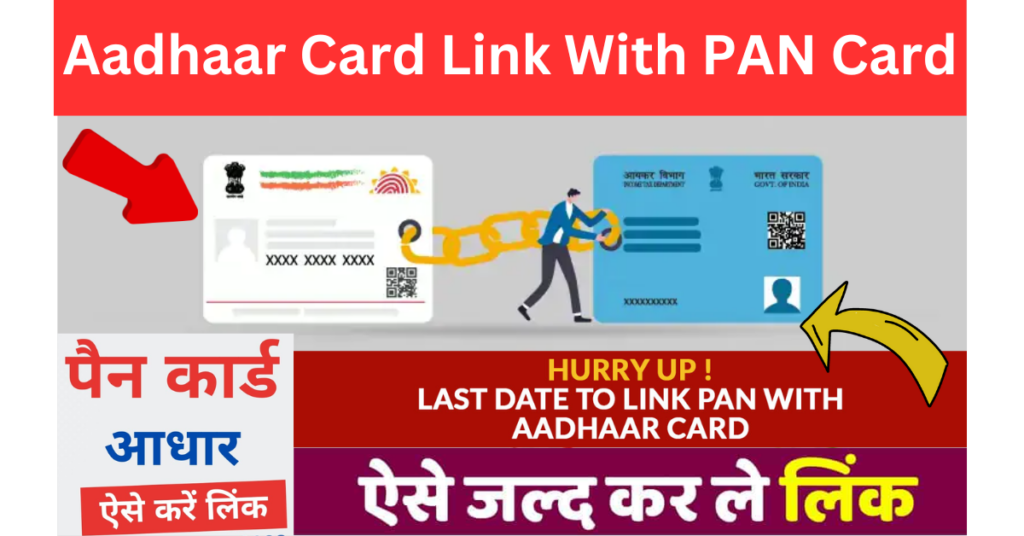
Aadhaar Card Link With PAN Card Online
Aadhaar Card Link PAN Card Ke Saath Online Kaise Jode. If your PAN Card not linked with Aadhaar Card then TDS will be deducted at a higher rate according the section 206AA. TCS will be collected at a higher rate under section 206CC. If you have any doubt regarding the Aadhaar Card PAN Card Linking, then you can leave a comment below down. Our Team will be Help You.
Aadhaar Card Link With PAN Card Fees/Charges
If you want to link your PAN Card to your Aadhaar Card after Last Date then you will be required to pay a penalty charges of 1000 Rupees. Pay Rs. 1,000/- when you raise a request for Aadhaar Card with PAN Card on the Income Tax website. The Last Date to link PAN card with Aadhaar card was on 30th June 2023.
Check Aadhaar PAN Card Link Status
- Firstly visit on the e-Filing Income Tax Department website.
- Then Select “Link Aadhaar Status” at home page under the left sidebar.
- Then Enter your PAN Card Number and Aadhaar Card Number.
- After it, click on the View Link Aadhaar Status button.
- Your Aadhaar Card PAN Card Link Status will be appear on your screen.
Read Also This:
- PAN Card Download by Name – Click Here
- Today Latest Govt. Job Alert – Click Here
- Aadhaar Card Download by Name – Click Here
How to Link Aadhaar Card With PAN Card Online?
- If you want to link PAN Card to Aadhaar Card after Last Date.
- Then fill given below steps to Link Aadhaar Card With PAN Card.
- Visit on the Income Tax e-Filing website.
- Which direct link are given below.
- After it, fill PAN Card and Aadhaar Card Number and get OTP.
- Verify this received OTP.
- Then you will be redirected to a new payment page.
- Click on the process button.
- Fill the 1,000/- Rupees amount and proceed to make the payment.
- Then submit Aadhaar linking request.
- Visit e-filing portal by using your credentials details.
- Click on the Link Aadhar button which is available on the home page at left sidebar.
- Enter your PAN and Aadhaar number.
- Click on the Validate button.
- Then Enter 6-digit OTP which you received on registered mobile number.
- Aadhaar PAN card linking request has been submitted successfully.
Important Links
| Official Website | https://www.incometax.gov.in/iec/foportal/ |
| Link Aadhaar | https://eportal.incometax.gov.in/iec/foservices/#/pre-login/bl-link-aadhaar |
| Link Aadhaar Status | https://eportal.incometax.gov.in/iec/foservices/#/pre-login/link-aadhaar-status |
| Today Latest Gov. Job Alert | SarkariJobDate.com |
