The Income Tax Department issues the PAN Card with 10 Digit Number. You can Download PAN Card Pdf through online mode. If you are a taxpayers then the PAN Card is very important documents for you. If you had already applied for the PAN Card Application and the application form has been approved then you can download PAN Card by Name, DOB, Aadhaar Number or Application Number from the NSDL, UTIITSL and the income tax e-filing portal.
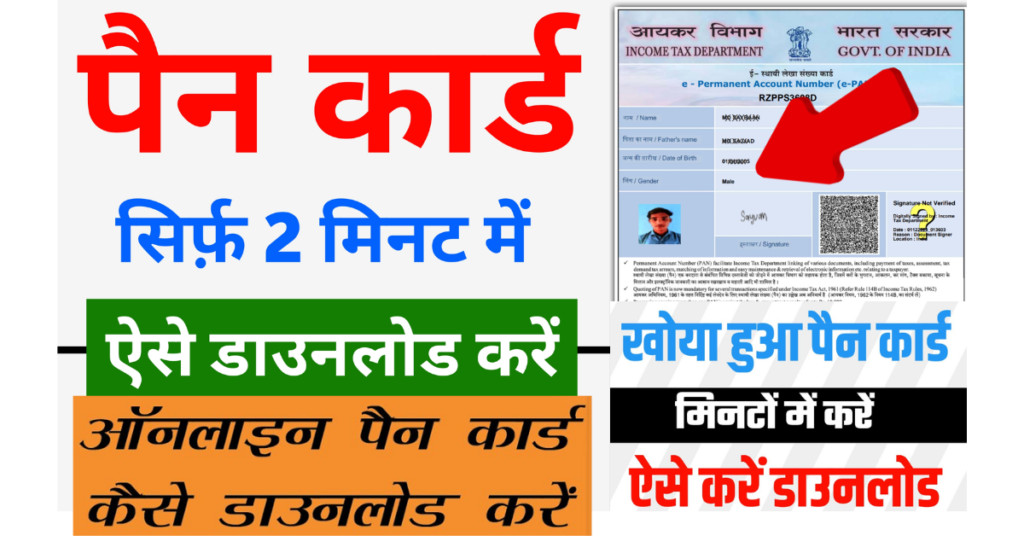
PAN Card Download by Name, Date of birth, Aadhaar Number & PAN Card Number
Through this article we are provide a complete details about PAN Card Download Steps. Follow given below steps to Download PAN Card Pdf by Name, Date of birth, Aadhaar Number & PAN Card Number. NSDL and UTIITSL both portal are available to Download PAN Card original print. You can Download e-PAN in 10 minutes only. Permanent Account Number (PAN Card) is a national identification card which is issued by the Indian Income Tax Department. Once approved the PAN Card Application then related department send the PAN number by SMS and email.
Download PAN Card via Income Tax E-Filing Website
You can Download e-PAN through the Income Tax e-filing website. There are no charges to download instant e-PAN card pdf. Firstly visit on the official website of income tax e-filing. Then click on the Download PAN button. After it, Aadhaar registered mobile number and verify Aadhaar OTP and click on the Continue button. After this, your e-PAN will be displayed. At last download the e-PAN copy.
PAN Card Status
Check PAN Card Status by clicking given below official website. If you have already applied for Update in your PAN Card then you can track your status through NSDL or UTIITSL website, both website direct link are given below. You can also Track PAN Card Status through SMS or Call. To Check PAN Card Status, you required PAN Number.
PAN Card PDF Download (Re-Print PAN Card)
Download Duplicate PAN Card by following given below steps. PAN Card PDF Download (Re-Print PAN Card) by using any portal like NSDL, UTIITSL and Income Tax Web Portal. If you have any doubt regarding the Re-Print PAN Card then you can ask your doubt through comment box.
Read Also This :
- Today Latest Govt. Job Alert – Click Here
- All Sarkari Documents Download Link – Click Here
- Latest Sarkari Yojana – Click Here
How To Download PAN Card via NSDL Website?
Download PAN Card from NSDL Protean portal for the applicants who have applied PAN card through this portal. First 30 days is free for Any new PAN card or updated PAN card then you need pay extra charges of Rs. 8.26.
- Firstly visit on the official website of NSDL Protean portal.
- Then Select PAN-New facilities Under Quick Links.
- After it click on the ‘Download e-PAN/e-PAN XML.
- After it Acknowledgement Number or PAN option.
- Then Fill PAN Number, Aadhaar Card Number and DOB if you choose PAN option.
- If you choose Acknowledgement Number then fill Acknowledgement number, date of birth.
- Fill Captcha Code and click on the submit button.
- Then click on the Generate OTP button.
- After it, enter the OTP and click on the Validate button.
- At last click on the download pdf button.
How To Download PAN Card Online via UTIITSL Portal?
New PAN Card download is free of cost within 30 days of PAN card allotment. After that you need pay extra charges of Rs. 8.26.
- Firstly open the UTIITSL official web portal.
- Then Click on the Download button which is available at home page.
- Download button option is available under the ‘Download e-PAN’ tab.
- Enter PAN Number, Date of Birth and GSTIN (if available).
- After it fill captcha and click on submit button.
- Then a link will be received on mobile number and e-mail id.
- Click on the Link and Download e-PAN card pdf print by using the OTP.
Important Links
| PAN Card Official Website | https://www.onlineservices.nsdl.com |
| Latest Sarkari Yojana | Click Here |
